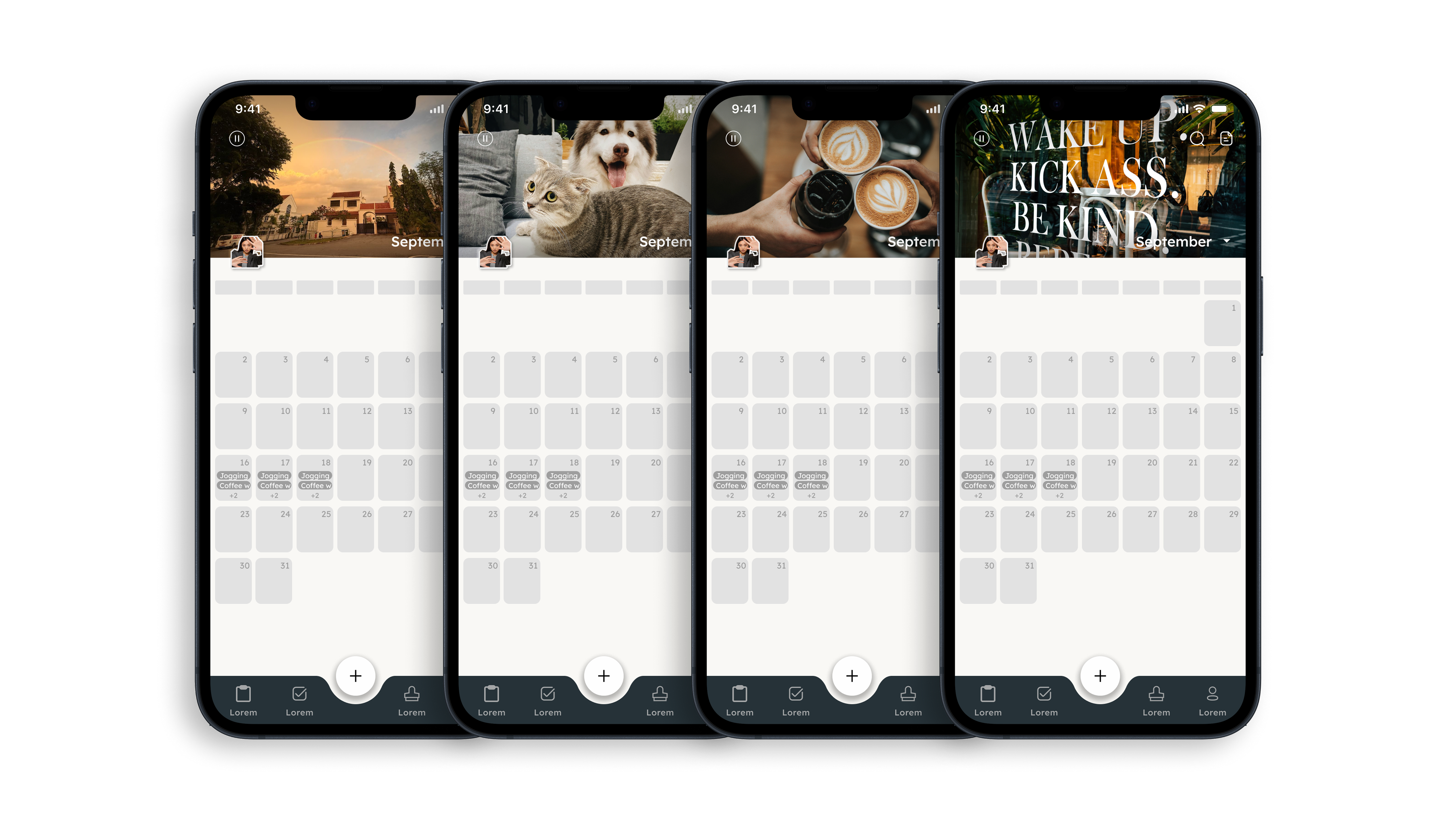
Digital Calendars Are Efficient. But Where's the Feeling?
1. The Challenge
A Calendar Banner That Sparks Joy
Create a banner that sits above a personal calendar interface, customizable, uplifting, and human.
A rough sketch exploring how physical calendar design elements can be reimagined in a digital format.
2. The need to reframe the problem.
Early feedback from peers helped uncover a deeper need. People didn't want just a static photo. They want moments. Emotions. A way to feel something when they open their schedule.
One of my peers said:
“I want to open my calendar and feel like it’s my personal space — not just a schedule. Like I’m decorating it with memories, not just planning for the future.”
That insight helped reframe the project’s goal.
Instead of asking, "How can we make calendars prettier?"
I began asking:
What if the calendar could become a safe, familiar space — one that reflects your past, your joys, your seasons — not just upcoming tasks?
3. Design Concept: Loopdeck, a Living Photo Banner
Loopdeck is a dynamic banner that loops through an album of photos chosen by the user, images that reflect the mood, mindset, or vision they have for the month.
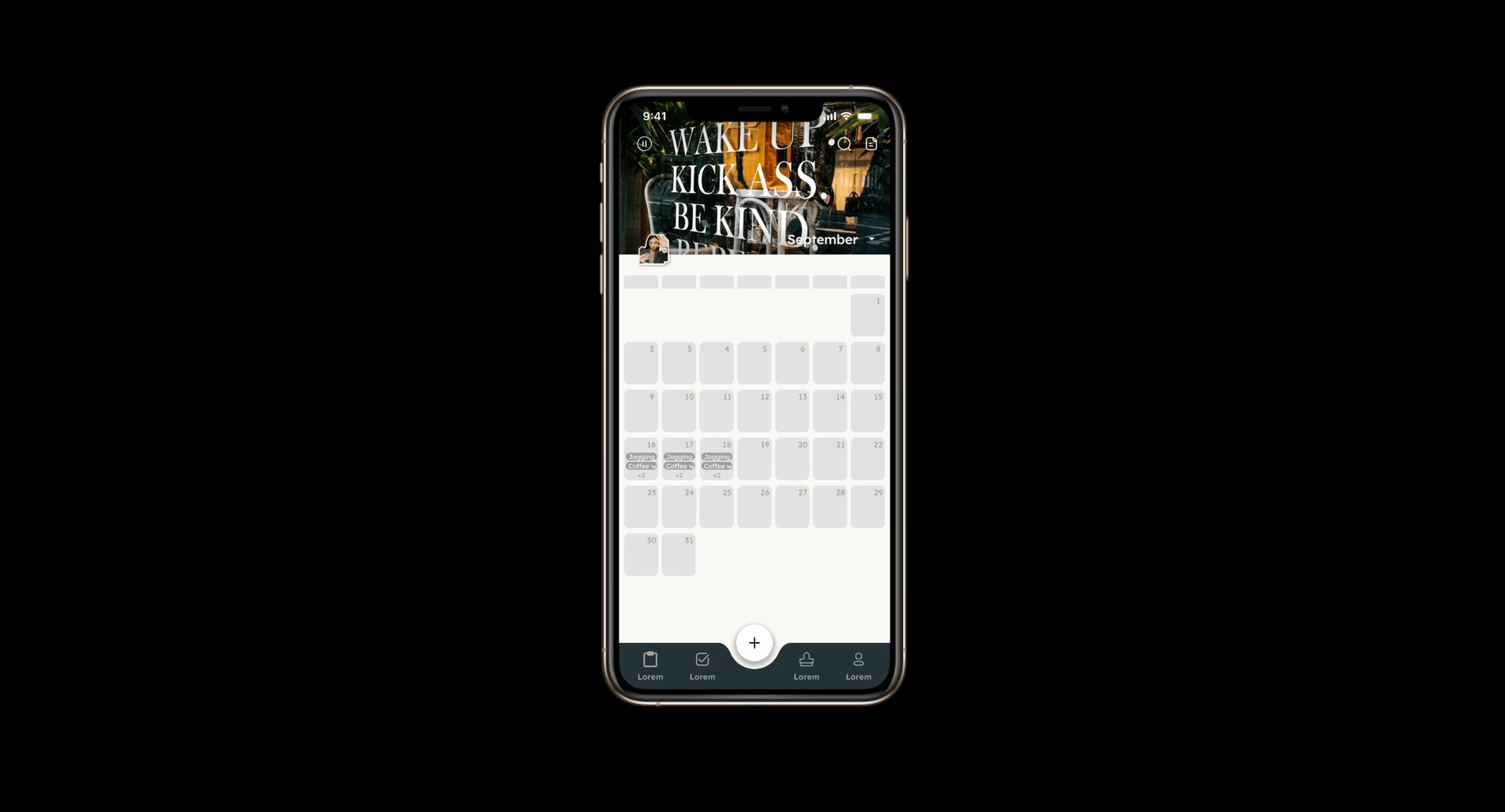
To avoid misinterpreting the visual change as a calendar flip, images dissolve rather than slide — maintaining a calm, continuous rhythm.
Mix, Match, Loop!
Users can pick and organize their Loopdeck images in any order they like, creating a flow that matches the memories they want to relive or the vibe they want to set for the month.

A drag-and-drop editing screen that lets users customize their Loopdeck’s sequence for a more personal and dynamic experience.
Users can also easily switch between LoopDecks that they have created beforehand, enabling faster context shifts and more flexible visual personalisation throughout the year.
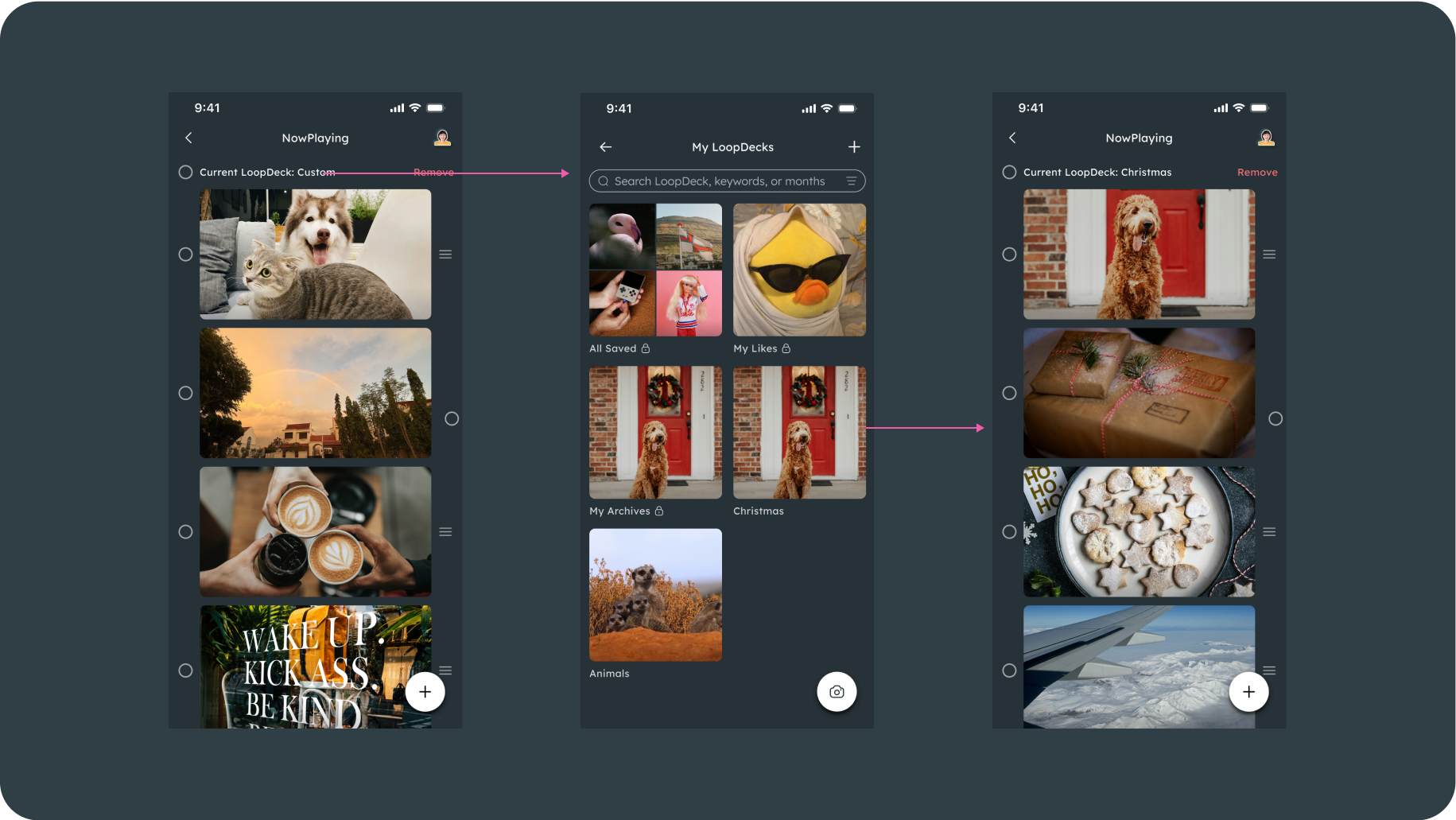
Tap the theme label to quickly switch between saved LoopDecks — enabling seamless changes in mood or context.
Maintaining User Context Through Motion
Because the two pages serve very different purposes: one focused on productivity (the calendar), and the other centred around images and memories, I wanted to ensure users wouldn’t feel disoriented when transitioning between them. To maintain a sense of continuity and context, I introduced subtle micro-animations during page transitions.
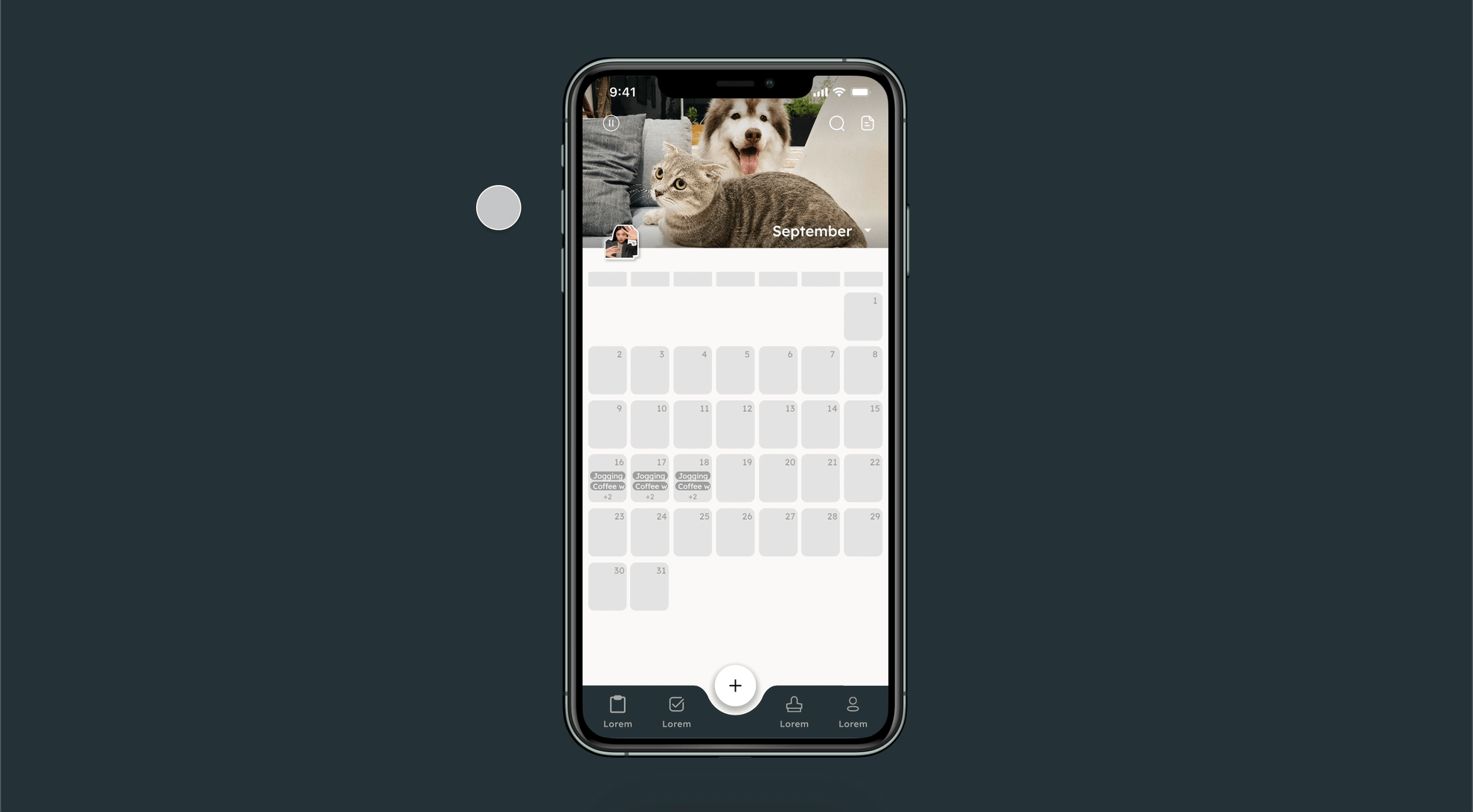
The currently displayed image smoothly shrinks into the first image of the NowPlaying row, and expands back when returning.
TOOLS USED
Figma
OVERVIEW
LoopDeck is a photo-driven interaction system designed to bring rhythm, warmth, and memory into the structured world of digital calendars. Inspired by the way people decorate their physical spaces with personal touches like postcards, polaroids, or seasonal trinkets, LoopDeck invites users to create a living, looping queue of images that shift with their mood, context, or time of year.
Images dissolve gently from one to the next, creating a sense of motion and presence without disrupting the core function of the calendar. What emerges is a delicate balance between productivity and emotion, a digital rhythm that’s equal parts utility and self-expression. LoopDeck turns planning into a more personal, visual, and quietly joyful experience.
